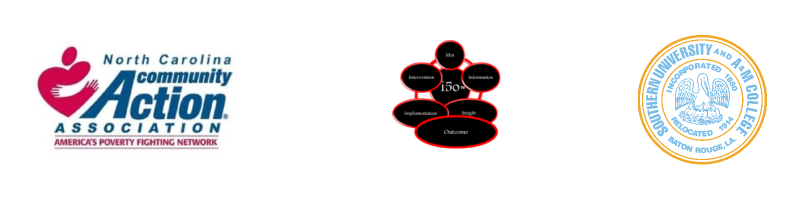
Log in to Southern University / I5O
PLEASE READ INSTRUCTIONS
To register for an upcoming course you must first create an account in the Moodle system. This account is the account that the participant will use to log into the system to complete the course so please ensure if you are creating an account it is for the person who will be taking the course.
To begin, click the "Create new account" button and follow the prompts and enter all required information. You will be required to accept the MoodleCloud policy and Cookie policy to continue creating the account. It is imperative that you provide company information requested because this is where your university issued certificate will be shipped.
Upon completion of account, you will receive additional information in an email detailing which method of enrollment you prefer with an explanation about both.
After reading email, log into system and chose your method of enrollment and select course.
Thanks for your support.